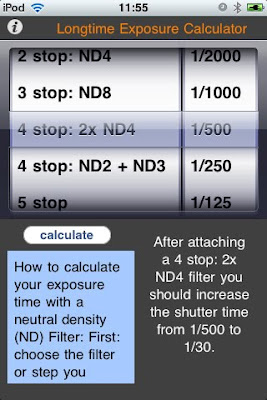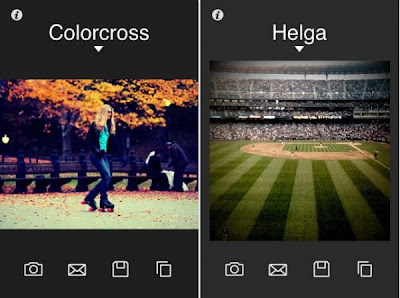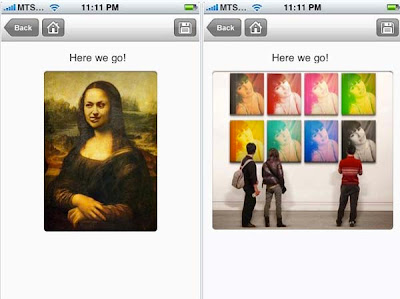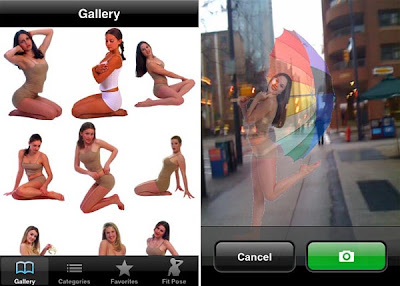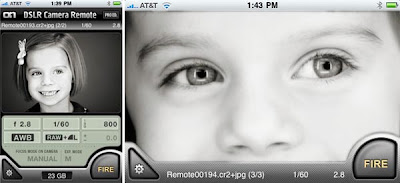So, to make all our lives easier, I have compiled a list of the main apps that I use =) …
Please feel free to share this list with your friends ... and do share your favorite apps in the comments =) ... I would like you guys to introduce cool apps to me too =)
Productivity
- Life Browser - It's a nice web browser with some very convenient features not available in Safari
- Todo - Powerful todo list manager
- abcNotes - Like a virtual post it note
- GoodReader - The best PDF reader with annotation features, yes, I tested most of them
- iCurrencyPad - Currency converter
- Convertbot - Unit converter
- Bento - Personal database, kinda like a mobile DBase/MS Access, so you can create custom database to store anything
- Brushes - Nicest drawing app I tested
- Evernote - Keeping notes and syncing it with your Mac/PC/iPad over the air
- Xmarks - Sync browser bookmarks from your Mac/PC
- iProRecorder - Professional use voice recorder
- QuickOffice/Docs To Go - Kinda like a mobile MS Office
- iBooks - This is Apple's book reading app, can read PDFs too
- Genius Scan - It's like having a portable scanner for scanning documents, etc
Entertainment
- OPlayer - Plays AVI/RMVB/etc without conversion (Do turn on Skip Frame in the settings to play RMVB more smoothly)
- F1 2010 Timing App - Get live timing, stats, etc for F1
- Wine Ph.D. - Nice app for wine drinkers
Communications
- Whatsapp - It's like SMS/MMS, but it's free
- IM+ - App for MSN/Skype/FB Chat/GoogleTalk/YahooIM/Twitter/etc
- Facebook - If you don't know what this is, you probably don't need a smartphone
- Foursquare - App to share your location with friends
- Twitter - There are tons of Twitter apps, but my current fav is the official Twitter app
- Skype - Call/chat with your friends
- Tango - It's like FaceTime, but it works over 3G as well
- Yahoo Messenger - I like this is because it lets me video conference with a Mac/PC
- Vonage - Kinda like Skype, but it uses your Facebook contacts instead, so it's easy to see which of your friends you can call
Photography
- Filterstorm - Very nice photo editor, I think the best now (http://filterstorm.com/)
- Photogene - Another nice photo editor, lots of features
- Instagram - Nice app for taking pics, apply a cool filter, then share it automatically on FB/Twitter/etc.
- PhotoShake - Very nice app for combining multiple photos
- Diptic - Another nice app for combining multiple photos
- MoreBeaute - Girls will love this app … Hehehee
- Polarize - Makes your pic look like it came out of a Polaroid camera
- LiveEffects - Take a pic with various choices of special effects
- PhotoFunia - Try it, put you and your friends on billboards, t-shirts, whatever
- Flickr - Official Flickr app
- Hipstamatic - Apply old camera/film effects to your pics
- Pano - Shoot panoramas
- You Gotta See This! - It's sort of like for taking panorama, but it's also very different, so you gotta see it yourself
- TiltShiftFocus - Applies a tilt-shift like effect on your photo
- ToonCamera - See the world like cartoon, and snap pics of it
- SlowShutter - Allows you to take slow-shutter pics
Videography
- iMovie - A truly truly amazing video editor for iPhone 4, a must have ! Here's my crash course on how to use: http://www.youtube.com/watch?v=DPZmUGc8W7w
- ReelDirector - Another nice video editor, more powerful, but much harder to use and less convenient than iMovie
- FlexiCorder - Lets you switch between front and rear cam seamlessly while shooting video
- Qik Video Pro - Lets you live broadcast video
- VideoZoom - Live zooming while recording video
Utilities
- Remote - This nice app from Apple lets you remote control your iTunes on your Mac/PC
- Google Mobile - Search by entering search term, or by voice, or by snapping a pic
- PlumbBob - Uses augmented reality to let you see if something is really vertical
- iHandy Level - Virtual bubble level
- Dragon Dictation - Turns what you say into text
Turn-by-turn Navigation
- TomTom Malaysia & Singapore - Nice user interface
- Papago! (Singapore+Malaysia) Pro - Uglier user interface, but has more up to date maps
News
- Zinio - Subscribe and read magazines, very nice. I saved RM1k+ on subscriptions.
- Engadget
- Wired Reviews
- AppAdvice
- Bloomberg
- Pulse News - RSS reader
Games - Too many, so I shall just list some
- Angry Birds
- Plant Vs Zombies
- Veggie Samurai
- Cut the Rope
- Monster Dash
- Mega Worm
- Pigrush
- Pinball HD
- Fieldrunners
- HeavyGunner
- The Creeps
- Real Racing
- Need For Speed: Shift
- N.O.V.A.
- Archetype
- Mirror's Edge
- Crash Bandicoot Nitro Kart 2
- Modern Combat 2
- FIFA 11
- Banzai Rabbit
Shopping
- Ebay - Very handy if you shop on eBay, it uses push notification to let you know various status of your bids, etc.
- RedLaser - Scans barcodes/QR codes and find more info/shops selling it online
- Delivery Status Touch - Keeps track of all your packages sent using various courier services
Cool Stuff
- ARSoccer - Augmented reality football game
- ARDefender - Augmented reality tower defense game
Misc
- AppShopper - Makes it very easy to find paid apps that are having free promos. See http://on.fb.me/bQL9HD
- Google Earth
- AcrossAir - Augmented reality app for finding various places of interest, like restaurants, etc.
- Layar - Kinda like AcrossAir
- IMDB - Internet Movie DataBase app
- Maybank - Lets you find the nearest Maybank ATM/Branch
- Epic Citadel - Unreal Engine 3 tech demo
- Talking Tom - Try for yourself … LOL
- FoodSpotting - Find eating places around you
- Now Playing - Shows movies currently showing in the cinemas near your current location
More Apps !
There are now over 300,000 apps, and there are apps for almost any need you have =) ... But to make life easier for you, check out http://appadvice.com/applists ... they provide many different list of suggested apps for various purposes. You can also Google for apps or search the AppStore in iTunes.
Photographers
iPhone photography & videography blog - http://www.iphoneography.com/
The Best and Latest Pro Photography iPhone Apps - http://bit.ly/9lvYoF
10 Awesome iPhone Apps for Photographers - http://bit.ly/bvSpkB
Business Users
There are almost 8,000 apps for business users, but here are some of the ones featured by Apple:
http://www.apple.com/iphone/business/apps/app-store/intelligence.html

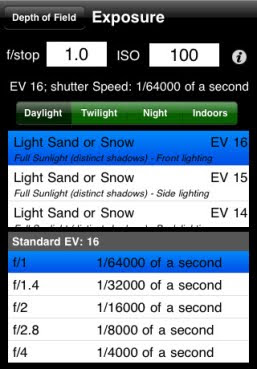.jpg)